Privacy Configuration
GDPR
If the user consents to interest-based advertising, set the user consent flag to true by calling setHasUserConsent, and start requesting ads through MCSDK. After you set the consent value to true for a specific user, MCSDK will continue to follow this value throughout your application's lifecycle, or until the user revokes consent for interest-based advertising.
MCSDK.setHasUserConsent(context, true);If the user does not consent to interest-based advertising, set the user consent flag to false by calling setHasUserConsent for the specific user, and start requesting ads through MCSDK. After you set the consent value to false, MCSDK will continue to follow this value throughout your application's lifecycle, or until the user consents to interest-based advertising.
MCSDK.setHasUserConsent(context, false);UMP
European Union Privacy Compliance Requirements
From January 16, 2024, any advertising targeted at users in the European Economic Area (EEA) or the United Kingdom must: Use a Google-certified CMP (Consent Management Platform) integrated with the IAB Transparency and Consent Framework (TCF) through the User Messaging Platform (UMP) SDK to implement compliance processes.
1. Importing UMP
1.1 Adding Gradle Dependencies
Add the following to your application module's build.gradle file:
dependencies {
implementation 'com.google.android.ump:user-messaging-platform:3.0.0'
}1.2 Configuring AndroidManifest
<manifest>
<application>
<!-- Must be consistent with the Application ID in AdMob backend -->
<meta-data
android:name="com.google.android.gms.ads.APPLICATION_ID"
android:value="ca-app-pub-xxxxxxxxxxxxxxxx~yyyyyyyyyy"/>
</application>
</manifest>1.3 ProGuard Configuration
# Add the following ProGuard rules for UMP SDK in proguard-android.txt
-keep public class com.google.android.ump.** { *; }
-keep interface com.google.android.ump.** { *; }2. Enabling UMP
// Enable privacy compliance features
MCSDK.setPrivacySettingEnable(true);
// SDK initialization
MCSDK.init(context,
"your_app_id", // Replace with the actual application ID
"your_app_key", // Replace with the actual application key
new MCInitListener() {
@Override
public void onMediationInitFinished(MCInitResult result) {
...
}
});CCPA
The California Consumer Privacy Act (CCPA) requires that a variety of privacy rights be provided to California consumers. Businesses regulated by the CCPA will have multiple obligations to these consumers, including disclosure of information, consumer rights similar to the EU General Data Protection Regulation (GDPR), the right to opt-out of certain data transfers, and the right to opt-in for minors’ requests.
TopOn
Configuration can be completed in the TopOn dashboard only.
Configuration Steps
- Log in to the TopOn dashboard.
- Enter the details page of the target application.
- Click the Edit action button.
- Enable the CCPA toggle .
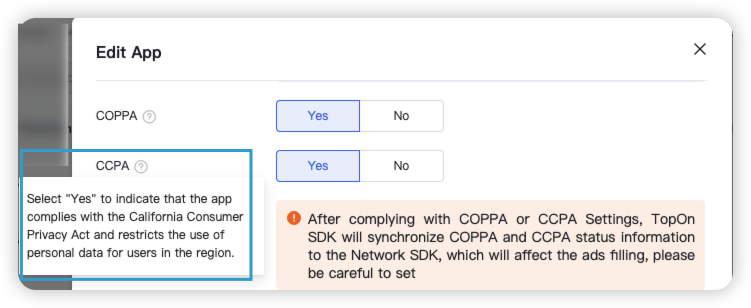
Max
Please refer to the Max Official Documentation.
The following API can be used for settings:
MCSDK.setDoNotSell(context, true); // Enable "Do Not Sell My Personal Information"
MCSDK.setDoNotSell(context, false); // Disable "Do Not Sell My Personal Information"COPPA
The Children’s Online Privacy Protection Act (COPPA) mainly targets the behavior of online collection of personal information from children under the age of 13. According to the COPPA Frequently Asked Questions, developers are responsible for determining whether their app is targeting children under the age of 13 and should consider, but not limited to, the following factors: "The theme of the app, visual content, use of cartoon characters or child-oriented activities and incentives, music or other audio content, age of models, presence of celebrities who appeal to children or celebrities that attract children, language or other characteristics of the website or online service, as well as whether advertisements promoted on the website or online service are targeted at children."
TopOn
Configuration can be completed in the TopOn dashboard only.
Configuration Steps
- Log in to the TopOn dashboard.
- Enter the details page of the target application.
- Click the Edit action button.
- Enable the COPPA toggle.
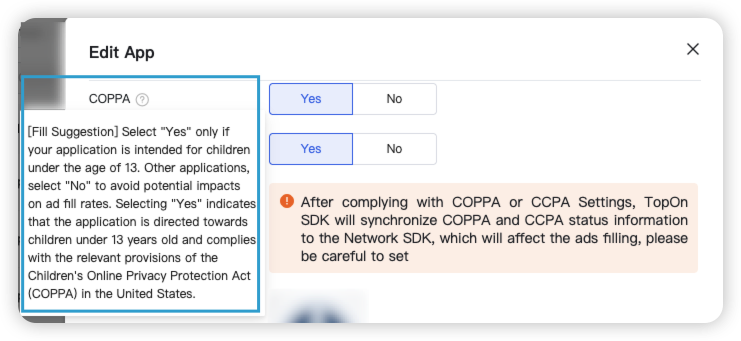
Max
According to platform regulations, you can perform the corresponding operations on the Max. For detailed information, please refer to the Max Official Documentation.